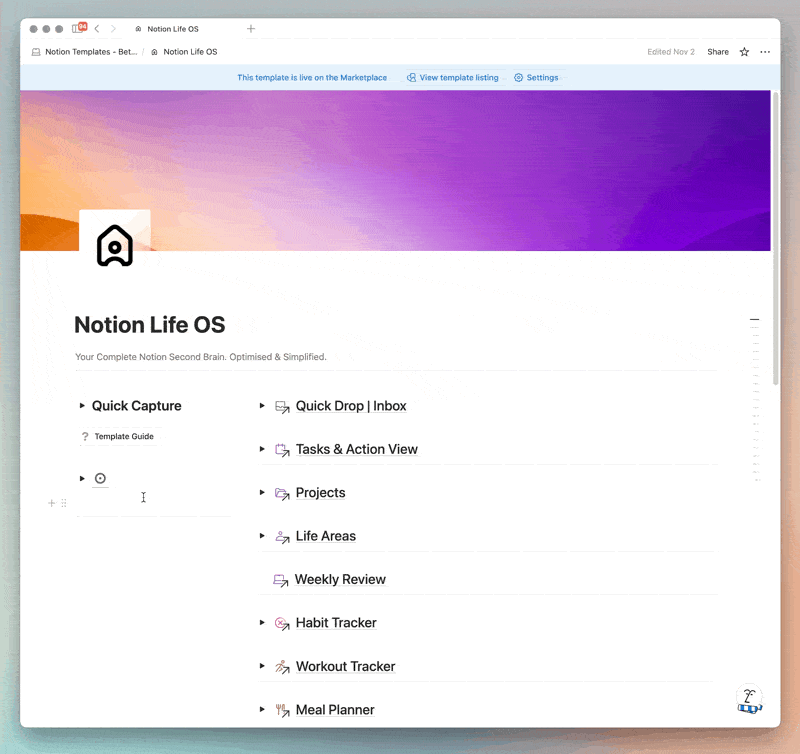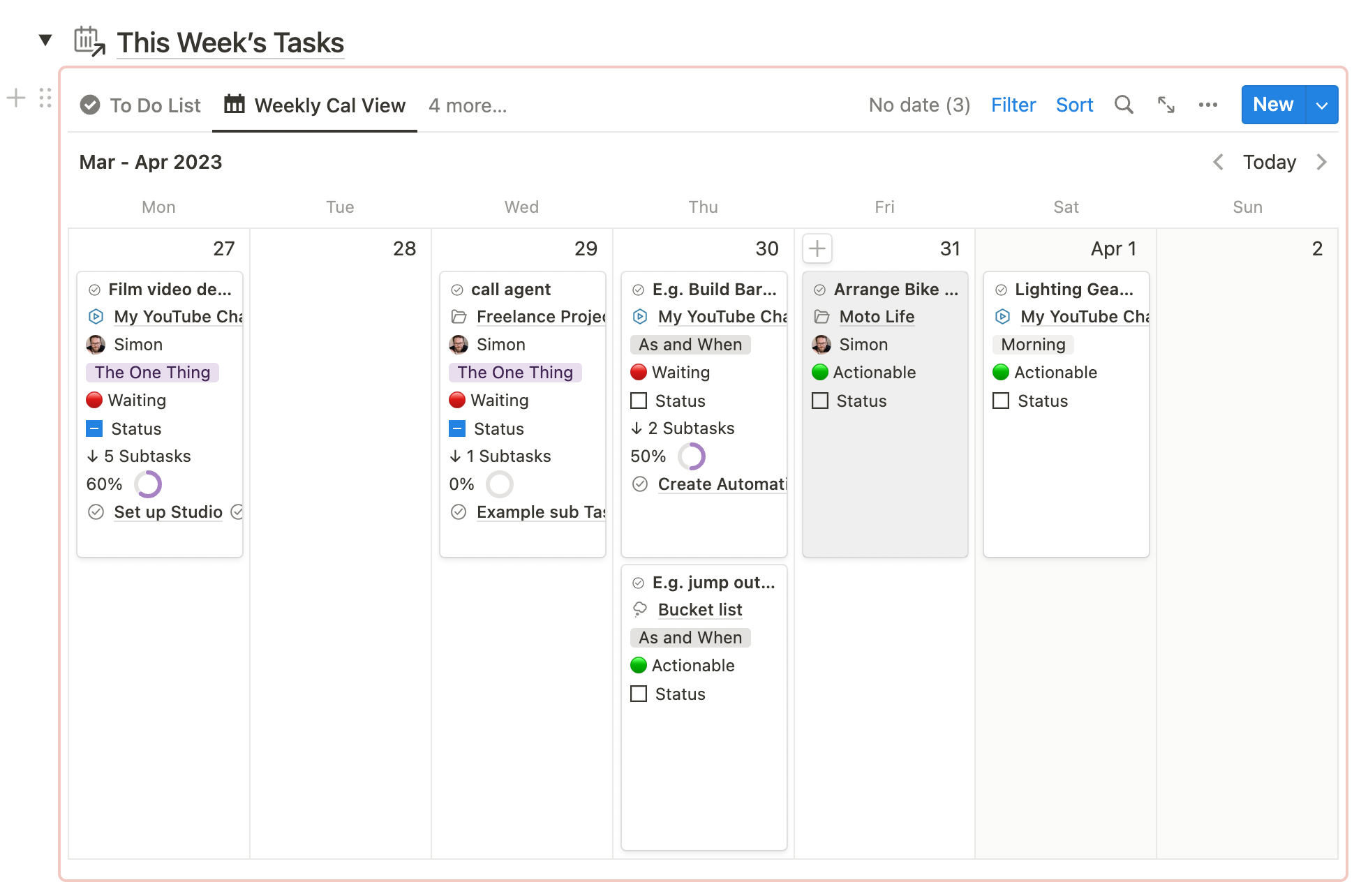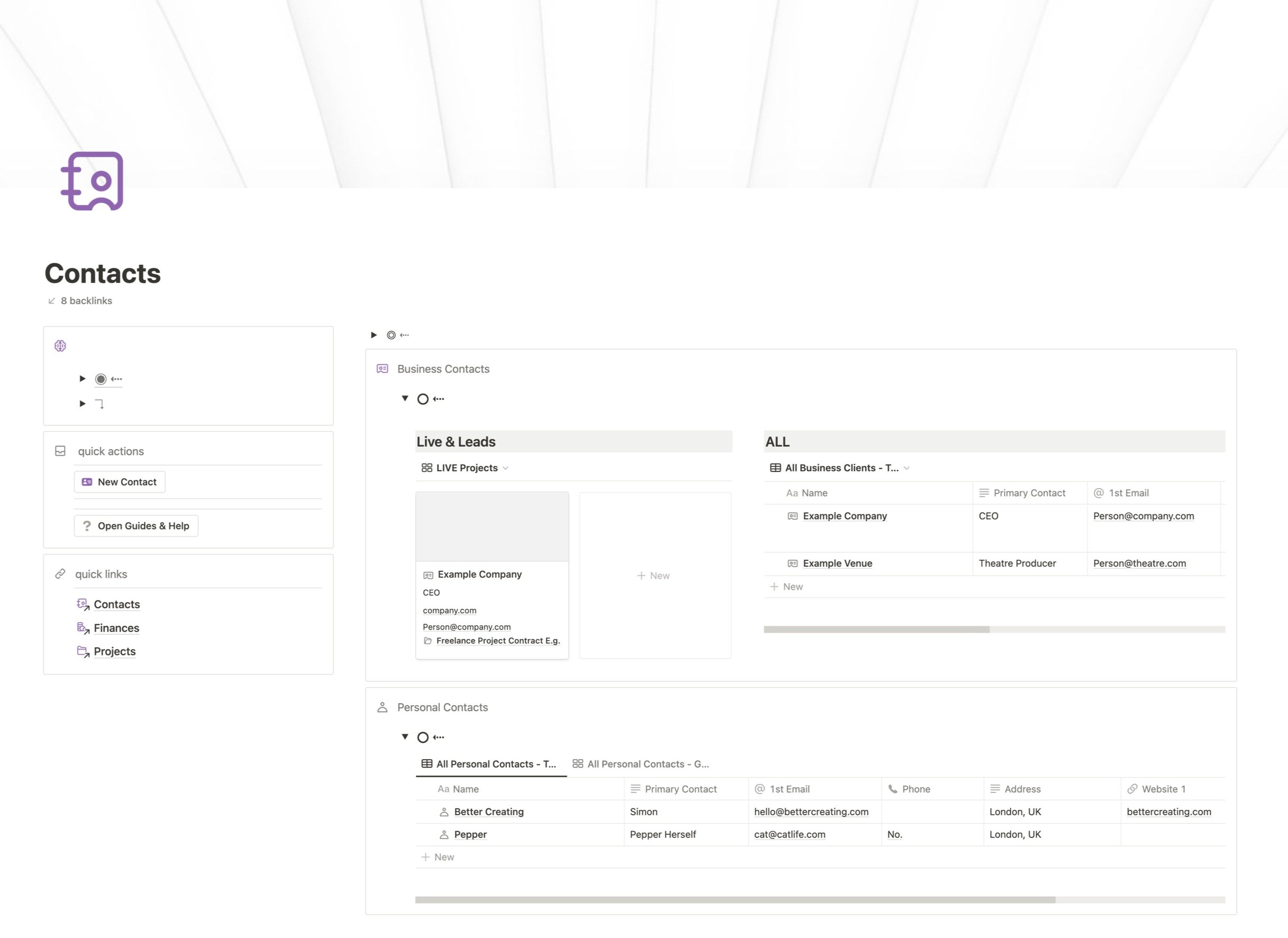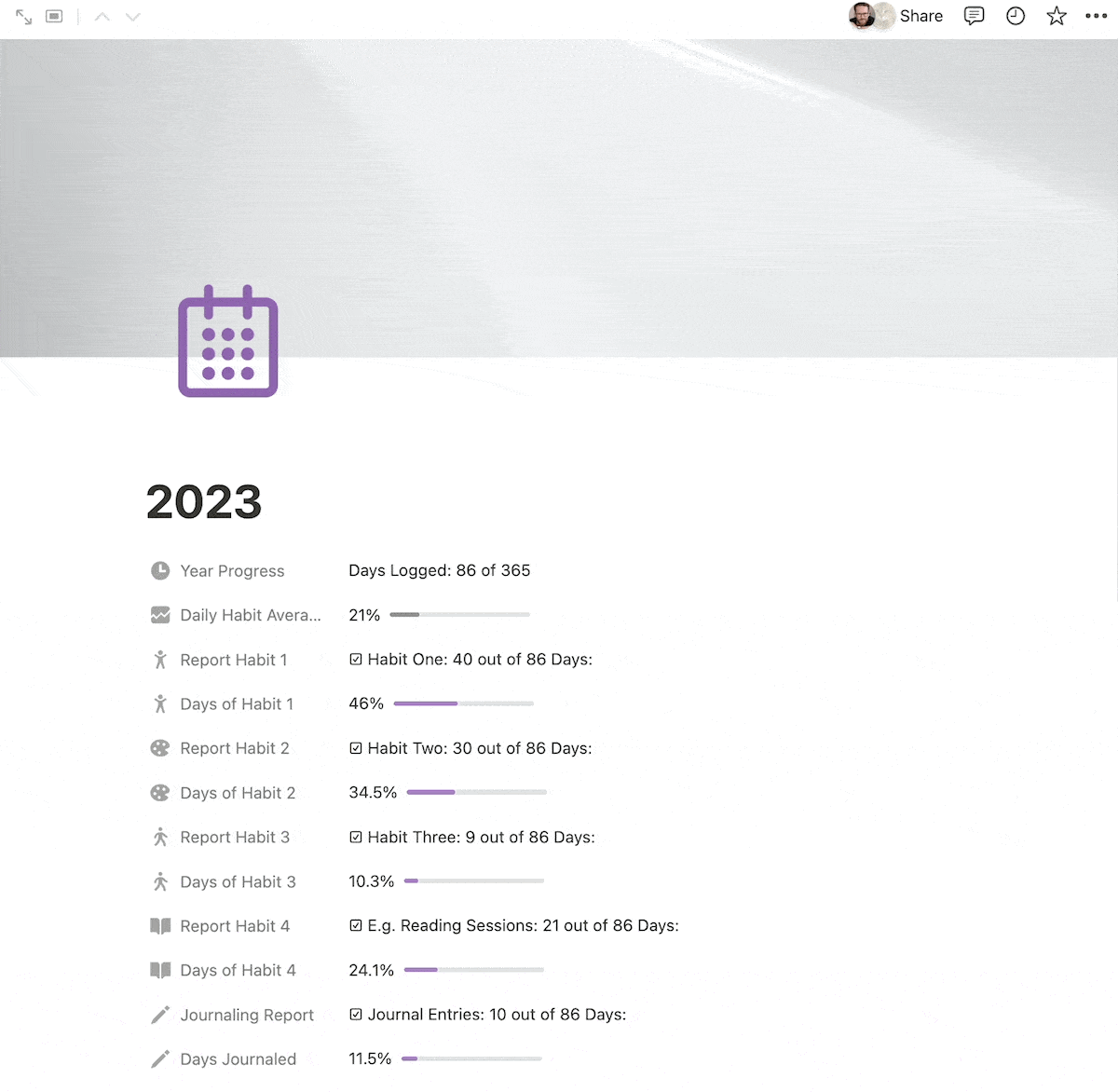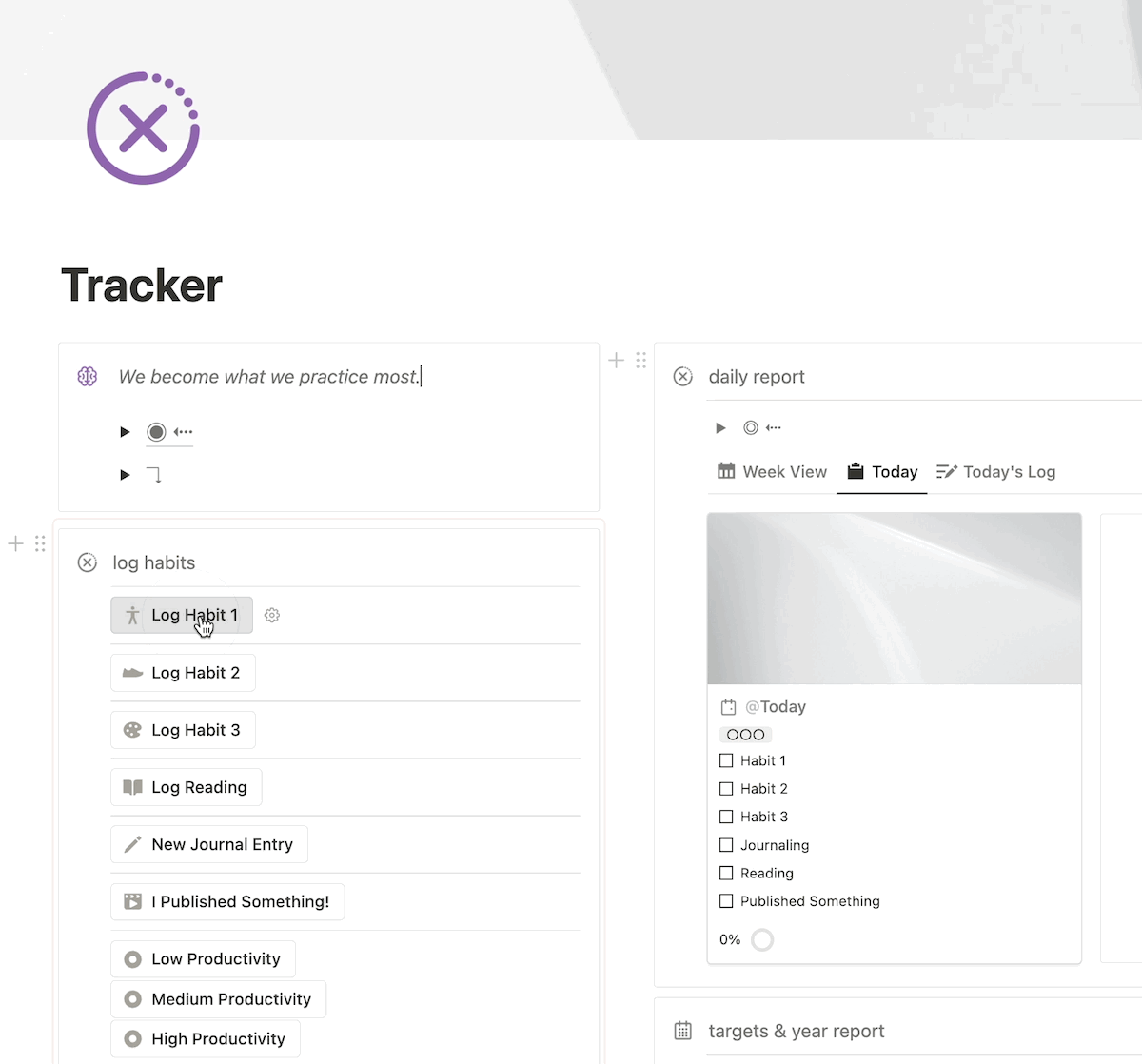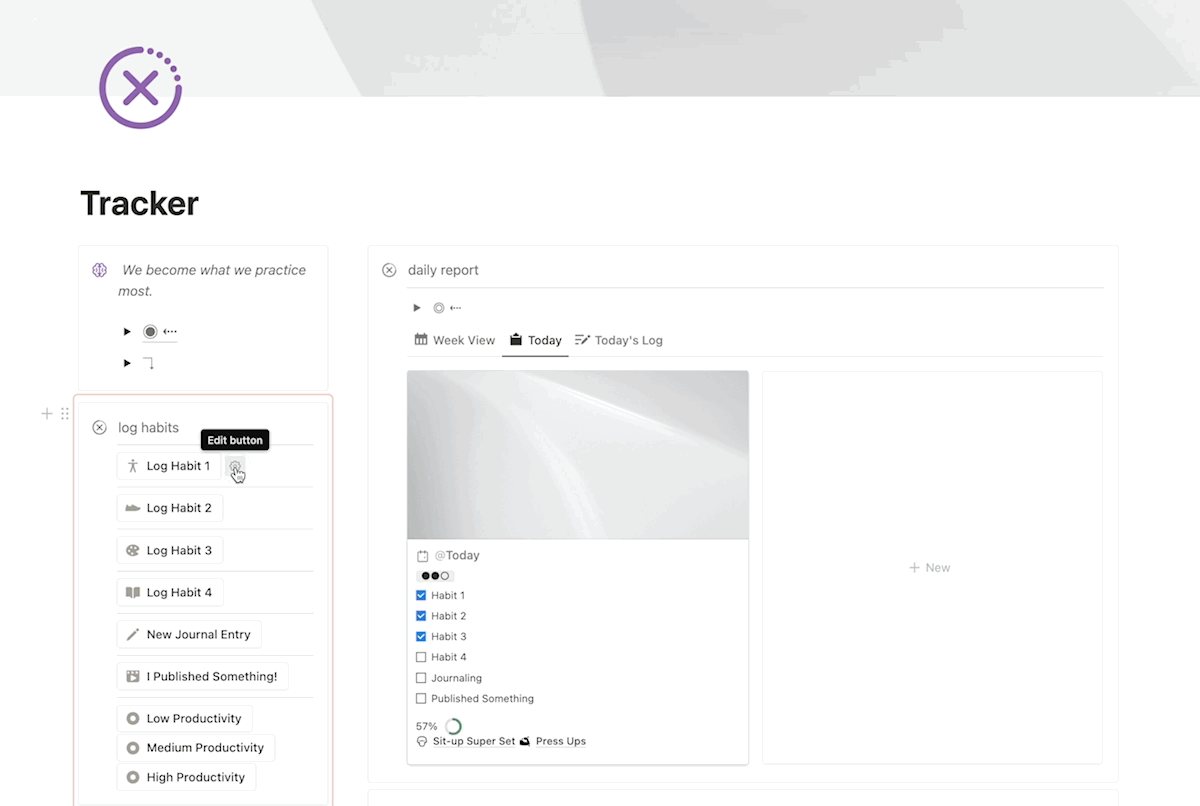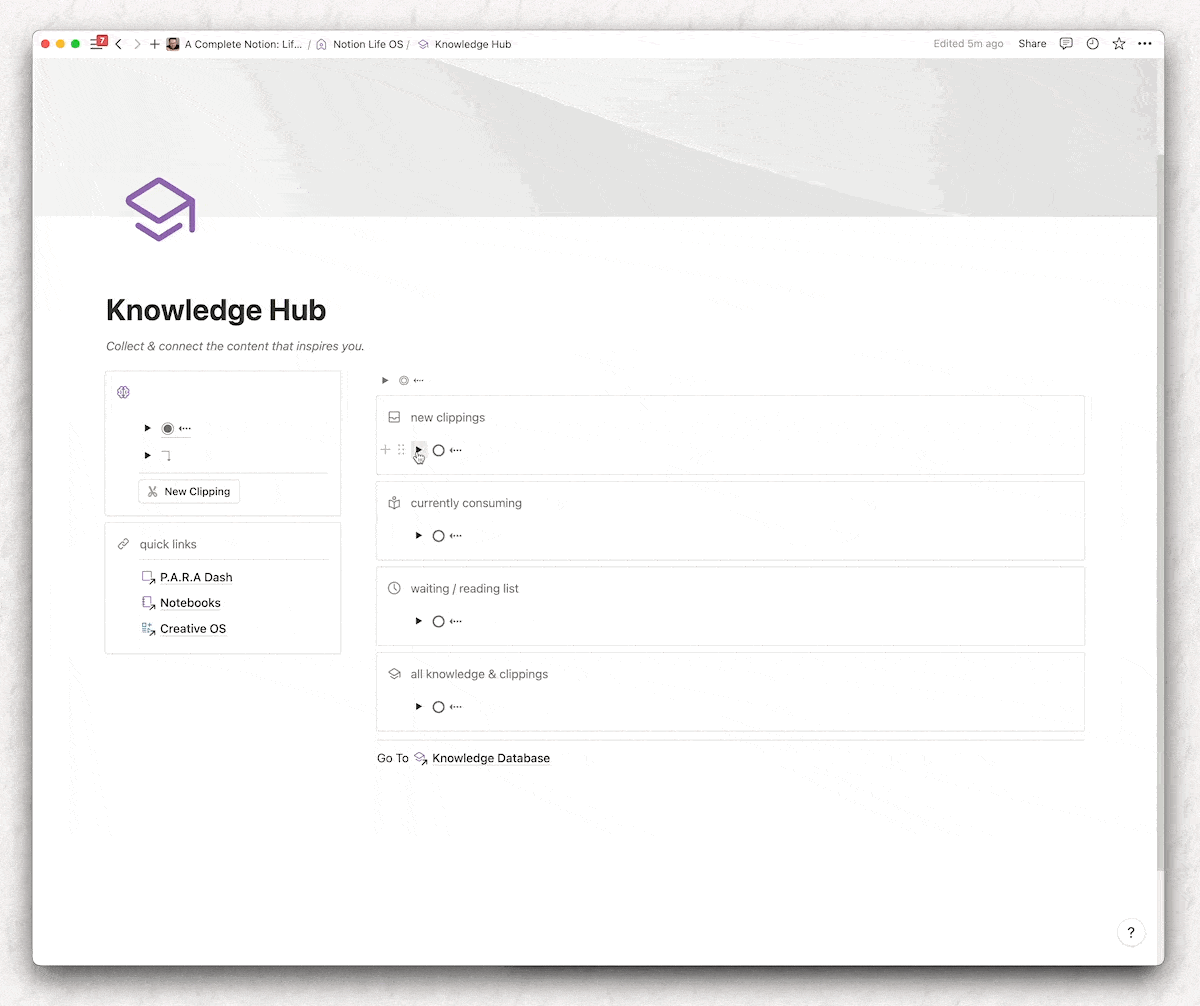Your complete second brain, completely in Notion.
Notion Life OS brings together your tasks, projects, goals, habits, ideas and knowledge into a powerful all-in-one digital Second Brain workspace.
All Ready know you Want Life OS? Download here!
Currently 30% OFF with code LIFEOSLAUNCH
One-Time purchase | No monthly fees | Life-time access | future version Options with notification via email
Discord community Server Access | 14 days money back Guarantee
The exact system I use everyday to organise my life & business.
This Second Brain template It has given me a calmer & simpler life with more time & energy for what matters.
It has helped turn a chaotic freelance career into a calmer, & more productive six-figure business. I believe in it, and so do the 6000+ existing users: so come join the Second Brian revolution: we’d love to have you in the community!
On This Page:
Tour The template | Why use a Notion second brain? | Features, Testimonials & FAQs
See Life OS in Action: Take the Full Tour on YouTube
Say goodbye to juggling multiple apps and hello to a seamless, organized life, all in one place.
Are you tired of:
Losing track of tasks and deadlines
Struggling to stay focused and productive
having to remember everything
Feeling overwhelmed by the chaos of daily life
A Complete Notion Life OS will help you to:
Keep all your tasks, projects, goals and habits in one place, making it easy to stay on top of everything
Improve your focus and efficiency by decluttering what you have to hold & remembers
Have more time and energy to focus on what matters
People like this Notion Template… a lot.
★★★★★ average review on Gumroad
Over 4000 historic downloads!
Had enough of bodging multiple apps together to organise your life?
Organise everything in one place.
home Dashboard & Task manager
A Complete Life OS is a comprehensive second brain template that will seamlessly capture, hold & organise everything for you in one place: meaning you have the time and space you need to focus on what matters.
An Amazingly Powerful System: Beautifully Simple To Use
This template helps you get the custom Notion setup you want, without needing to spend the time & effort to build it.
I’ve spent 1000s of hours building a powerful but simple to use Notion Second Brain so that you can jump straight to using it! And if you want, customising it as you go!
Action…
Plan Your Day & Schedule Your Week
Capture tasks quickly, add them to projects & see them appear in your schedule automatically
Watch my supporting task manager guide video to learn how it work
Create sub-tasks, dependent tasks, deadlines easily
Create automated recurring tasks for for your regular items
Organise tasks by project, date, and context & view tasks filtered to the right place at the right time!
Organise…
Capture Anything Easily & Quickly
I’ve included a full PARA Dashboard so you can use Tiago Forte’s Celebrated top-level organisation system to seamlessly organise your ideas, notes, clippings and contacts into the PARA system: projects, areas, resources and an archive.
Connected Databases for capturing knowledge & Web CLippings, notes, contacts, clients, ideas & more.
The linked database systems allows you to capture notes, links, references, contacts and to-do items in linked databases, and then feeds them back to you at the right time, and in the right place. More connections, better creative outputs.
Visualise…
Set Goals & Plan Your Year Like a Pro
A Step-By-Step Yearly Goal Setting Process & Year Reports
Following the process set your goals & Milestones for the year, connect your goals to your projects, habits, life areas and fitness tracker, and view your progress in the Year Report view!
Track…
Keep A Journal & Track Your Habits Automatically
The Automated Daily Tracker generates a new entry each day for you to track Habit, exercises from the Fitness Tracker and journal entries from the Stoic Journal.
Keep A Daily Log, Journal, Track Habits, & monitor your progress
Use the new Notion buttons to quickly log entries, and see your progress in the year reports!
READY TO LEVEL-UP YOUR PRODUCTIVITY?
All You’ll Need To Begin:
💻 A Notion account (personal plan is free for life) Get it here: Notion.so
👋 A quick read of my onboarding info to help you use the system
🛠️ 15-minutes a week to reviews & maintain your tasks & projects.
All you need to get started:
All Notion Life OS Template features
Life-time Access & Future versions
Full Linked Guide & Documentation & GIF Tutorials
Access to the private Discord Community to find support and exchange tips with users
30-Day money back Guarantee
Download Notion Life OS
30% OFF with code LIFEOSLAUNCH
Usually $129 / NOW $90.30 USD + your local taxes
GET The FULL LIFE OS Bundle
Life OS. Client OS, Content OS. Seamlessly integrated into the ultimate complete second brain for your life and work.
30% OFF with code LIFEOSLAUNCH
usually $219 / NOW $153.30 USD + local taxes
Interested in the bundle? Learn more about the Client & Content OS integration here
HOW IT WORKS
Visualise
Set Your Goals & Habits
Input your vision and key goals for the year that will guide you. Then start by add the key habits into the system that you want to track to help you get you there.
Action
Input your Projects & Tasks
Add all the projects currently happening in your life to the projects database and link them to your goals. Then download all the tasks currently on your mind in the task manager, and allocate them to a project, and set when you aim to do them.
Collect
Start Collecting Knowledge
Use the Knowledge Hub, Notebooks & Creative OS (Creative OS Bundle only) using the quick capture tools fill system with ideas and inspiration: references that will fuel you! Download Save To Notion For a powerful Web Clipping companion!
Track & Maintain
Use Your Productive Brain!
Track your practices and build your habits, tick of your tasks and manage your workload. Maybe even fill out your daily journal and customise the look. You can go so much further to refine your life operating system so it serves you exactly as you need… I’ve even made an add-on content creator dashboard and other tools in the Complete Notion template.
IT’S TIME TO GET THINGS DONE
All Notion Life OS Template features
Life-time Access & Future versions
Full Linked Guide & Documentation & GIF Tutorials
Access to the private Discord Community to find support and exchange tips with users
30-Day money back Guarantee
FAQs
-
Yes, completely. All my transactions go through either Notion Marketplace or Lemon Squeezy which uses secure encryption and doesn’t store your payment details. I will never receive or see that information & they act as Merchant Of Record, so as the buyer and seller - we are both protected and supported.
-
Credit Cards (we accept Visa, Mastercard, American Express, Discover, Diners Club, and JCB payments from customers worldwide.) PayPal. Apple Pay (Safari only) Google Pay (Chrome only).
Paypal and Apple Pay also available.
-
Yes – all digital products sold to EU customers are required to include a VAT charge, and my payment processors Lemon Squeezy and Notion Marketplace (Stripe) automatically calculates this charge.
BUT… If you have a business with a valid VAT number, you can get that VAT charge refunded after purchase.
-
This system has huge potential to increase your productivity and output in the work you do, so there is no reason why not. If you don’t receive an invoice/receipt for any reason you can email me at notion@bettercreating.com
-
Life OS Templates:
Yes, I now offer a full 14-day, money back guarantee! If after the onboarding process it doesn’t work for you, just email me at notion@bettercreating.com.
Please remember to send your email from the same email you used for purchase, or include your license key to verify your purchase.
Smaller Templates:
Smaller templates are not refundable. If you are unhappy I can occasionally offer an alternative template exchange - Due to the nature of Notion templates - once they are shared - they can’t be returned - so this is my policy on smaller templates. Thanks for your support and understanding and enjoy the template!
-
I’m looking into it! I’m in the process of changing to a new payment gateway - once that is done I will look at what is possible. In the meantime - if you need help to afford the template due to currency conversion, or you are a student - please contact me at notion@bettercreating.com and I will try to help you out! Thanks!
-
They are all-in-one productivity systems designed to help you get more things done, more efficiently, and in a more stress-free way. It can help you prioritise your time and energy on what really matters by managing your tasks & time, gathering all your ideas, references and learning in one place, and feeding it all back to you at the right time so that can do more valuable & impactful work. I built the system over a whole last year in order to improve my life as a creative freelancer - and it has worked wonders!
-
No - but you need to invest time in learning to use it meaningfully - it’s big and powerful! My onboarding page within the template can guide you through the basic steps to get you started, and like all good productivity systems, this is designed to be as simple and intuitive as possible. There are comprehensive youtube videos on the Better Creating Channel to help you go further, and like anything, the more we use something, the easier it gets.
If you are new or newer to Notion, you might prefer my Simplified Notion Life OS thou… -
This system is partly inspired by David Allen’s book: Getting Things Done: The Art of Stress-free Productivity. It’s a great method for organising your life. My favourite quote from the book is “Your Brain is for having ideas not for holding them”. So I thought I’d build a second one for you so you can do just that. To that end: the system is also partly inspired by Tiago Forte’s PARA method and his concept of building a ‘digital second brain’ to hold, organise and connect your thinking to produce better results.
-
Just email me at notion@bettercreating.com and me or a colleague will respond ASAP. We have a limited team and hours, so please bare with us!